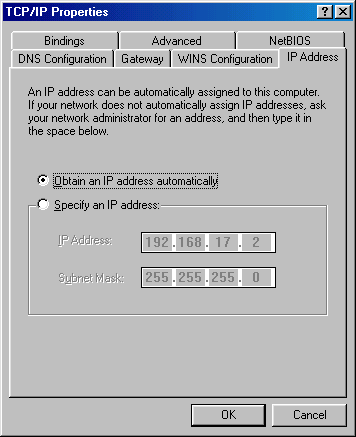Select Start -> Settings -> Control Panel:

Double-click the 'Network' icon:
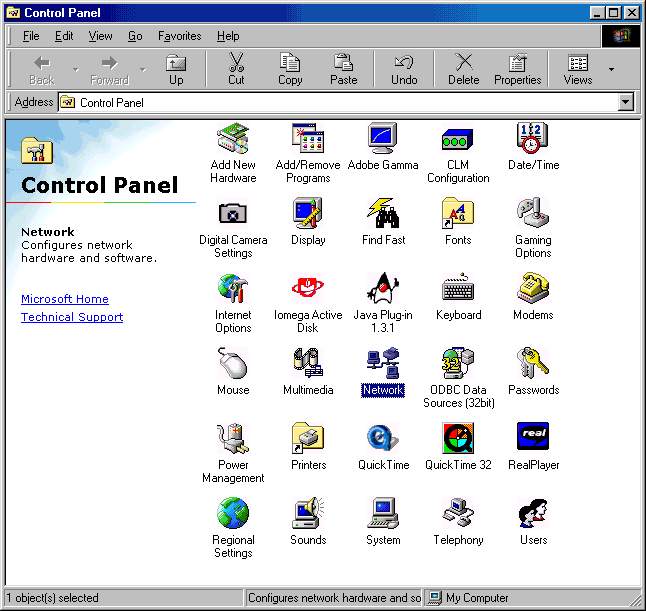
Select 'TCP/IP -> (Your ethernet adapter or wireless
card)', and then click 'Properties':
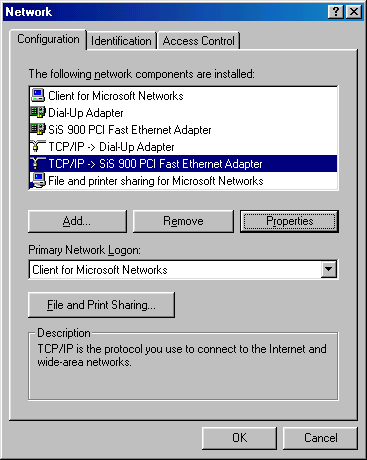
Check that 'Obtain IP address automatically' is
selected, and click 'OK':